## What changes were proposed in this pull request?
Add a non-intrusive button for python API documentation, which will remove ">>>" prompts and outputs of code - for easier copying of code.
For example: The below code-snippet in the document is difficult to copy due to ">>>" prompts
```
>>> l = [('Alice', 1)]
>>> spark.createDataFrame(l).collect()
[Row(_1='Alice', _2=1)]
```
Becomes this - After the copybutton in the corner of of code-block is pressed - which is easier to copy
```
l = [('Alice', 1)]
spark.createDataFrame(l).collect()
```
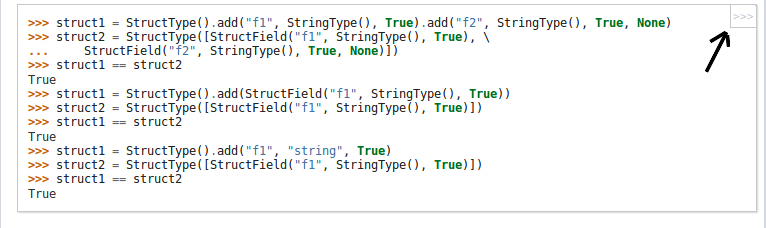
## File changes
Made changes to python/docs/conf.py and copybutton.js - thus only modifying sphinx frontend and no changes were made to the documentation itself- Build process for documentation remains the same.
copybutton.js -> This JS snippet was taken from the official python.org documentation site.
## How was this patch tested?
NA
Closes #24456 from sangramga/copybutton.
Authored-by: sangramga <sangramga@gmail.com>
Signed-off-by: Sean Owen <sean.owen@databricks.com>
67 lines
2.9 KiB
JavaScript
67 lines
2.9 KiB
JavaScript
// Copyright 2014 PSF. Licensed under the PYTHON SOFTWARE FOUNDATION LICENSE VERSION 2
|
|
// File originates from the cpython source found in Doc/tools/sphinxext/static/copybutton.js
|
|
|
|
$(document).ready(function() {
|
|
/* Add a [>>>] button on the top-right corner of code samples to hide
|
|
* the >>> and ... prompts and the output and thus make the code
|
|
* copyable. */
|
|
var div = $('.highlight-python .highlight,' +
|
|
'.highlight-default .highlight,' +
|
|
'.highlight-python3 .highlight')
|
|
var pre = div.find('pre');
|
|
|
|
// get the styles from the current theme
|
|
pre.parent().parent().css('position', 'relative');
|
|
var hide_text = 'Hide the prompts and output';
|
|
var show_text = 'Show the prompts and output';
|
|
var border_width = pre.css('border-top-width');
|
|
var border_style = pre.css('border-top-style');
|
|
var border_color = pre.css('border-top-color');
|
|
var button_styles = {
|
|
'cursor':'pointer', 'position': 'absolute', 'top': '0', 'right': '0',
|
|
'border-color': border_color, 'border-style': border_style,
|
|
'border-width': border_width, 'color': border_color, 'text-size': '75%',
|
|
'font-family': 'monospace', 'padding-left': '0.2em', 'padding-right': '0.2em',
|
|
'border-radius': '0 3px 0 0'
|
|
}
|
|
|
|
// create and add the button to all the code blocks that contain >>>
|
|
div.each(function(index) {
|
|
var jthis = $(this);
|
|
if (jthis.find('.gp').length > 0) {
|
|
var button = $('<span class="copybutton">>>></span>');
|
|
button.css(button_styles)
|
|
button.attr('title', hide_text);
|
|
button.data('hidden', 'false');
|
|
jthis.prepend(button);
|
|
}
|
|
// tracebacks (.gt) contain bare text elements that need to be
|
|
// wrapped in a span to work with .nextUntil() (see later)
|
|
jthis.find('pre:has(.gt)').contents().filter(function() {
|
|
return ((this.nodeType == 3) && (this.data.trim().length > 0));
|
|
}).wrap('<span>');
|
|
});
|
|
|
|
// define the behavior of the button when it's clicked
|
|
$('.copybutton').click(function(e){
|
|
e.preventDefault();
|
|
var button = $(this);
|
|
if (button.data('hidden') === 'false') {
|
|
// hide the code output
|
|
button.parent().find('.go, .gp, .gt').hide();
|
|
button.next('pre').find('.gt').nextUntil('.gp, .go').css('visibility', 'hidden');
|
|
button.css('text-decoration', 'line-through');
|
|
button.attr('title', show_text);
|
|
button.data('hidden', 'true');
|
|
} else {
|
|
// show the code output
|
|
button.parent().find('.go, .gp, .gt').show();
|
|
button.next('pre').find('.gt').nextUntil('.gp, .go').css('visibility', 'visible');
|
|
button.css('text-decoration', 'none');
|
|
button.attr('title', hide_text);
|
|
button.data('hidden', 'false');
|
|
}
|
|
});
|
|
});
|
|
|